Create a pool
What You Need Before Starting
📱 Compatible Aptos Wallet
You'll need a wallet that works with the Aptos blockchain:
Petra Wallet (most popular)
Aptos Connect (Google)
Other supported wallets (shown when you click "Connect Wallet")
💰 Tokens Ready
Both tokens you want to pair (e.g., APT + USDC for an APT/USDC pool)
APT for gas fees (small amount needed for transaction costs)
Example: To create an APT/USDC pool, you need:
✅ APT tokens in your wallet
✅ USDC tokens in your wallet
✅ Extra APT for gas fees
Step-by-Step Pool Creation
Step 1: Connect Your Wallet
Go to Tapp's website
Click "Connect Wallet". Guide
Select your wallet from the list
Approve the connection in your wallet
Step 2: Navigate to Pool Creation
Look for "Pools" under “Earn” in the main menu
Click "Create Pool"
You'll see the pool creation interface
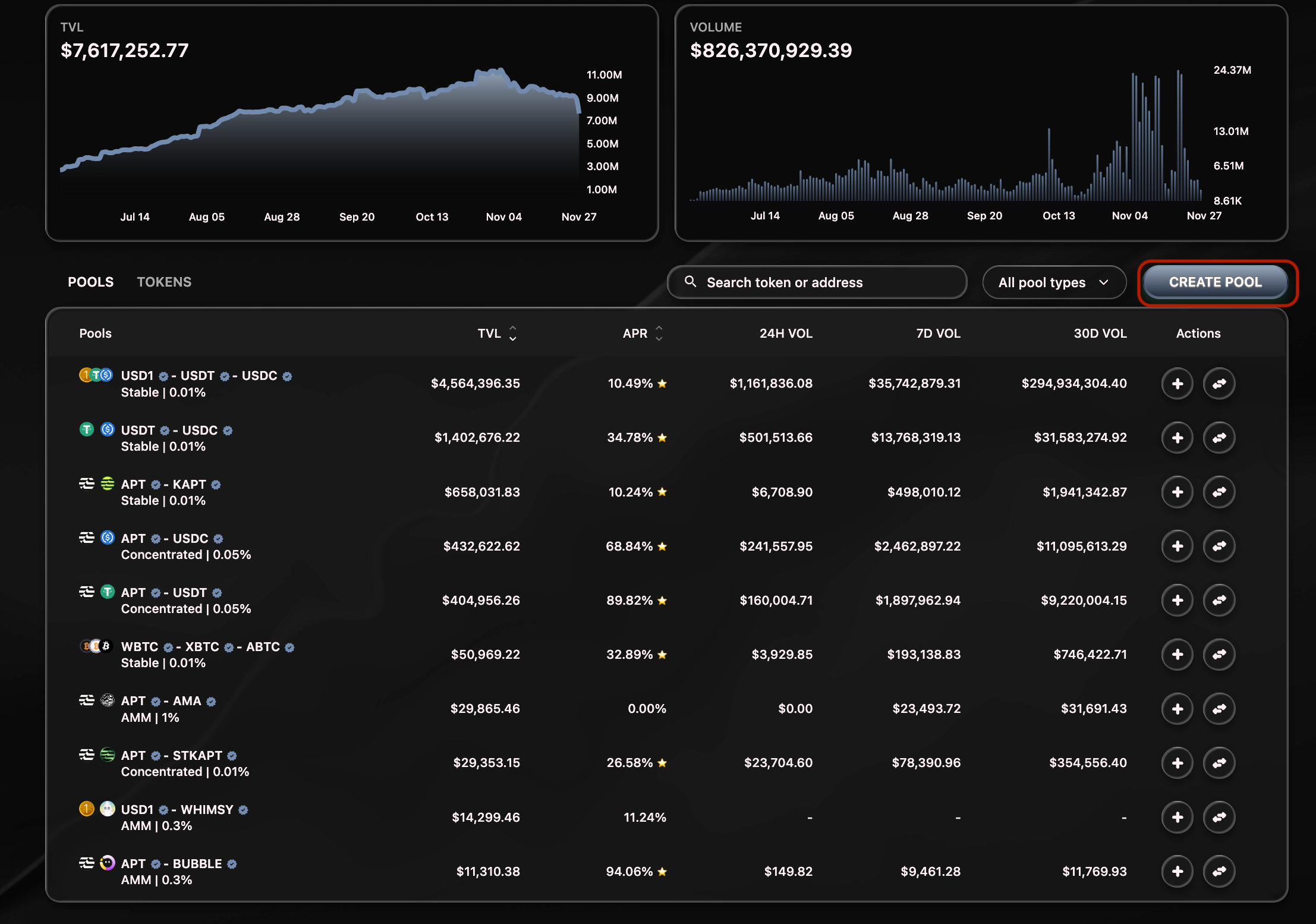
Step 3: Choose Your Pool Type
🔄 Standard Pool (Recommended for Beginners)
Simple and reliable
Your liquidity works at all price levels
Good for: APT/USDC, major token pairs
Best if: You want set-and-forget liquidity
🎯 Concentrated Pool (Advanced)
Choose specific price ranges
Higher potential returns
Requires active management
Best if: You have strong price predictions
⚖️ Stable Pool (For Similar Assets)
Optimized for assets with similar values
Minimal price impact
Best if: Trading stablecoins (USDC/USDT) or staked assets
Step 4: Select Your Token Pair
First Token: Click dropdown and select (e.g., APT)
Second Token: Click dropdown and select (e.g., USDC)
The platform will show if this pool already exists

Step 5: Configure Pool Settings
For Standard Pools:
Fee Tier: Choose from available options (usually 0.05%, 0.3%, or 1.0%)
Lower fees = more trading volume
Higher fees = more earnings per trade
For Concentrated Pools:
Fee Tier: Same as above
Price Range: Set minimum and maximum prices
Example: APT currently $5, you might choose $3-$7 range (NFA)
Starting Price: Usually auto-filled with current market price
For Stable Pools:
Fee Tier: Usually lower (0.05% or 0.1%)
Amplification Factor: Often preset for optimal performance

Step 6: Enter Deposit Amounts
I’ll use the minimum amount to get point accrual to my LP position ~ 200$ worth of assets
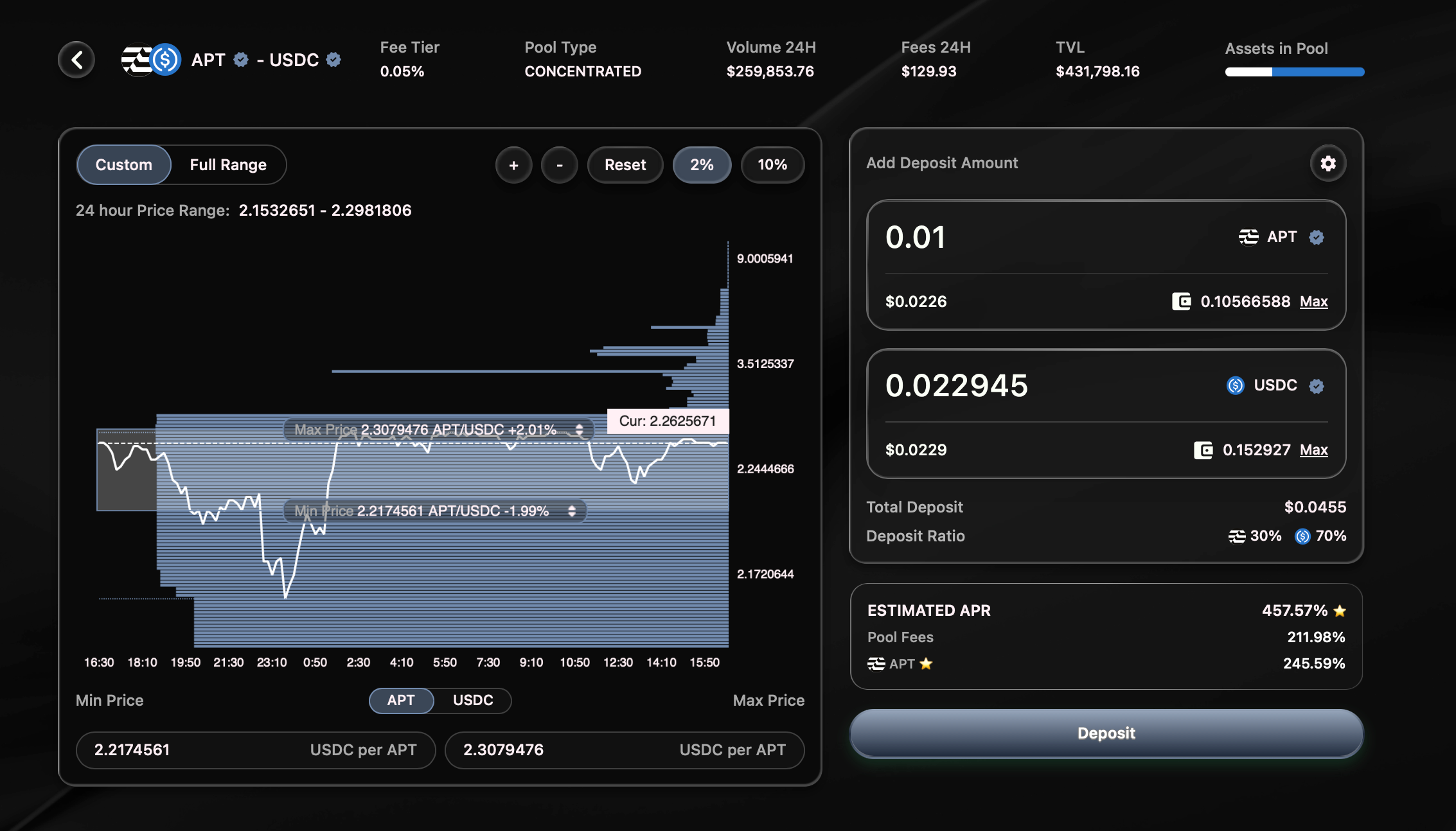
How Much to Deposit:
Enter amount for first token (e.g., ~15.36 APT)
Platform automatically calculates second token amount (e.g., ~104.1 USDC)
Or enter amount for second token first
💡 Helpful Tips:
Start small for your first pool
You can always add more liquidity later
Check that you have enough tokens + gas fees
Step 7: Review Your Pool
Double-Check Everything:

✅ Correct tokens selected
✅ Pool type matches your strategy
✅ Deposit amounts look right
✅ Fee tier is what you want
✅ Price range (for concentrated pools) makes sense
Step 8: Create the Pool
Approve Token Usage: Your wallet will ask to approve spending your tokens
Click "Approve" in your wallet
Wait for confirmation
Create Pool: Click "Create Pool" button
Your wallet will ask for final confirmation
Click "Confirm" in your wallet
Wait for transaction to complete
🎉 Congratulations! Your pool is now live and earning fees! You can check your position in the Portfolio tab
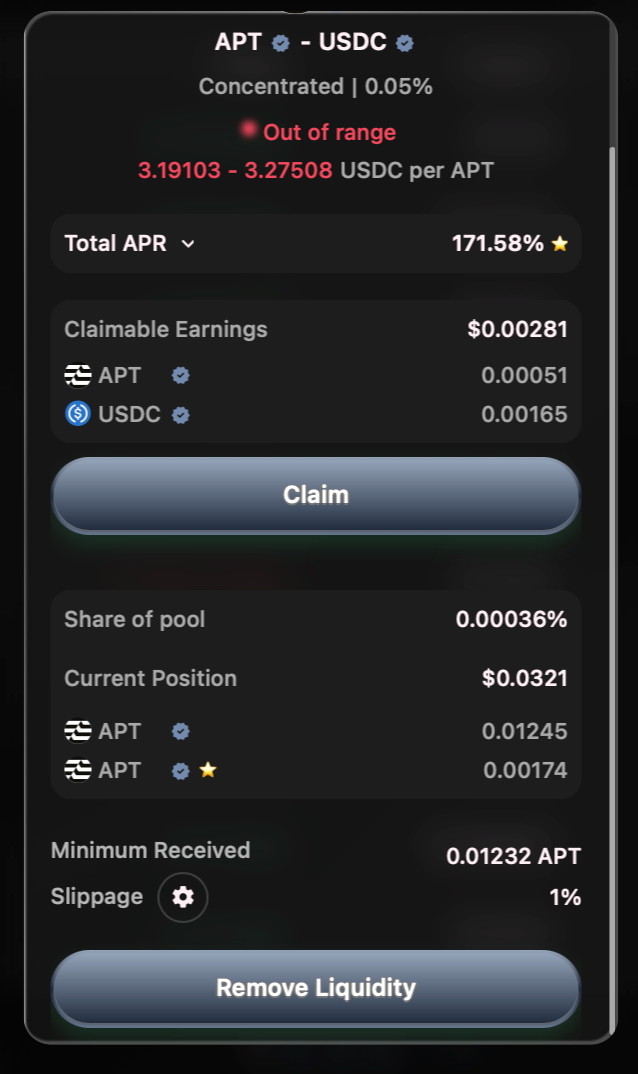
After Creating Your Pool
📊 Monitor Your Position
Check your pool's performance regularly
Watch for price movements (especially concentrated pools)
Track fees earned
💰 Manage Your Liquidity
Add more: Increase your position anytime
Remove some: Withdraw partial liquidity
Adjust range: For concentrated pools, modify price ranges
📈 Optimize Performance
Rebalance concentrated positions when needed
Consider different fee tiers based on performance
Learn from experience and adjust strategy
Common Questions
Q: Can I lose money?
A: Yes, through "impermanent loss" if token prices change significantly. However, you also earn trading fees which can offset this.
Q: Which pool type should I choose first?
A: Standard pools are best for beginners - they're simple and always active.
Q: What if I pick the wrong settings?
A: You can usually close your position and remove your liquidity and create a new one, though you'll pay gas fees.
Q: How often should I check my pool?
A: Standard pools: Weekly or monthly. Concentrated pools: Daily or weekly.
Last updated